(or how to do asynchronous processing of a synchronous request/response message)
[Note: this post follows on from my previous post How
to validate Xml Documents against schemas in BizTalk. For example, if you validate
a message in a pipeline and validation fails, how do you send a response back to a
waiting web service client.]
For a while now, people have been struggling with how to asynchronously process request/response
messages – basically, how to get away from having a request/response port in an orchestration
bound to a request/response receive location.
For example, Yossi Dohan blogged on this a while back, and came up with a solution
involving multiple orchestrations:
http://www.sabratech.co.uk/blogs/yossidahan/2006/06/sync-to-async-conversion.html
The problem revolves around the fact that BizTalk will always demote the EpmRRCorrelationToken context
property when your message leaves the orchestration if you try and manually set it
yourself.
There is a way around this, but it does involve you writing some code.
In fact, it involves writing a custom adapter and/or pipeline component. This is how
we solved it at one of my clients.
The trick is to promote the property outside of the orchestration – and that can only
be done in a send pipeline or send adapter.
If you’re not up to writing your own adapter, you can use the loopback
adapter and a custom pipeline component.
What you have to do is promote the EpmRRCorrelationToken context property in
your pipeline or your adapter.
Which means that with a custom pipeline/adapter, you can asynchronously process request/response
messages without even needing orchestrations (e.g. in high-perf situations where you
can do everything in pipelines).
The code to promote the property is very simple.
First of all (for those of you who haven’t come across this), let’s explain the issue
(skip this and go to after the primer if you wish):
<Begin Primer>
When your request message is submitted to the BizTalk MessageBox (for pickup by the
Receive port on your orchestration) there needs to be some way to return the response
back to the same service instance which submitted the message in the first place.
This will make sure the response goes back out as a response to the HTTP POST which
submitted the request in the first place.
BizTalk achieves this by:
1. Creating a new subscription using the ID of the service instance
waiting for a response
2. Setting correlation properties on the Request message which match
this subscription
The two properties used are:
EpmRRCorrelationToken
RouteDirectToTP
When you send a message back through the Send port of your orchestration,
once of the things that happens internally is that these properties (from the request
message) are promoted onto the response message you’re sending.
The orchestration places the message in the MessageBox, and the waiting ServiceInstance
picks up the message as it has a matching subscription:
http://schemas.microsoft.com/BizTalk/2003/system-properties.EpmRRCorrelationToken
== Svr:DANIEL-PC;PID:836;RRUid:{C5120F0D-06F7-4BDF-8A45-79B391AF56A0} And
http://schemas.microsoft.com/BizTalk/2003/system-properties.RouteDirectToTP == True
Figure 1. The subscription for the ServiceInstance Response channel
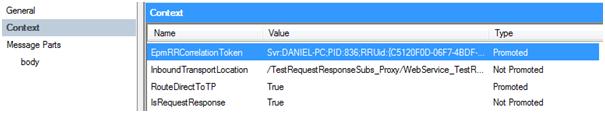
Figure 2. The Context Properties on the Request message
So, if you want to create your own response message, all you have to do is promote
the same properties onto a message (note that you can’t just set them – they have
to be marked as Promoted as well)
In fact, as the subscription is not MessageType specific, you can return any message
you like back (as long as it deserialises into something expected by the web service
code).
Here’s an example of where you might want to do this: Failed Message Routing.
If the pipeline processing your request message throws an exception, and you have Enable
routing for failed messages switched on in your receive port, then your message
will be submitted to the message box, and a new Error Report message will be created
with all the original message properties demoted, and some new error properties promoted:
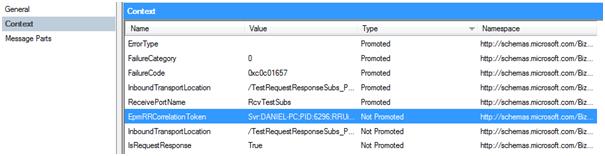
Figure 3. The Context Properties for an Error Report message
As you can see although the RouteDirectToTP property has disappeared, the EpmRRCorrelationToken property
(the one we need) is still there.
A new feature in BizTalk 2006 is that if a message fails in the pipeline, it is still
written to the MessageBox and an error report generated i.e. you still have access
to the original request message even if it’s not XML.
In BizTalk 2004, if a pipeline exception occurred you’d lose the message (without
writing a custom pipeline component).
If you subscribe to the Error Report, what you will receive is the original message
(as opposed to the error report message which has no actual data).
So if we wanted to send this original message back to the waiting service instance,
all we’d have to do is:
1. Add the RouteDirectToTP property
2. Promote both of these properties
And herein lies the problem that many people have discovered: orchestration send ports
contain specific code which will not promote any user-set instances of EpmRRCorrelationToken.
The only time this property is automatically promoted is when it’s part of a request/response
port bound to the actual ReceiveLocation.
So what this means is that you can’t promote this property in an orchestration.
So how do you promote the EpmRRCorrelationToken property before the message
gets into the MessageBox? Easy – you have to execute the following code from a custom
adapter or pipeline component:
// Check if EpmRRCorrelationToken
is present in message context
object value = inmsg.Context.Read(“EpmRRCorrelationToken“,
“http://schemas.microsoft.com/BizTalk/2003/system-properties“);
if (value != null)
{
string empToken = (string)value;
bool directToTP = true;
inmsg.Context.Promote(“EpmRRCorrelationToken“,
“http://schemas.microsoft.com/BizTalk/2003/system-properties“,
empToken);
inmsg.Context.Promote(“RouteDirectToTP“,
“http://schemas.microsoft.com/BizTalk/2003/system-properties“,
directToTP);
}
(ideally, you’d use the Types from Microsoft.BizTalk.GlobalPropertySchemas to
obtain the context property names and namespaces, as this means you’ll always have
the correct namespace versions)
So all you have to do is create a SendPort which uses your custom adapter (or the
Loopback adapter and a custom pipeline component with the above code), connect the
SendPort to your orchestration (or create a filter on the SendPort if you’re not using
orchestrations) and the message will be submitted to the message box, to be picked
up by the waiting service instance.
Bear in mind that your service instance will attempt to deserialise the message received
into an appropriate response message – which means that if you’re using typed messages
(as opposed to XmlDocuments) you may need to run a map or create a new response message,
otherwise the service instance will barf.
I have a full sample showing how to do all this without needing any orchestrations
which I’ll post up if anyone asks.
Additionally, I should get round to posting up the code for the custom adapter we
use – it saves you having to write your own pipeline component.
Update (20/03/2008):
I had a reader email me and ask for the source code for the adapter I mentioned.
So I dug it out, cleaned the dust off it, and here it is.
There are two downloads:
1) EpmCorrelationAdapter.zip
This is the actual adapter project (all source included plus a Setup project which
builds an MSI for the adapter).
It’s a loopback adapter which promotes the EpmRRCorrelationToken property and (optionally)
creates an ErrorReport response message.
So you can use this Adapter to do web service request/response processing without
neededing an orchestration.
2) AdapterTestProject.zip
This is a BizTalk project and Web Service for testing the adapter and showing how
to catch XmlValidation errors and return an error message without using an orchestration.
Get the files here:
EpmCorrelationAdapter.zip (63kb)
AdapterTestProject.zip (25kb)