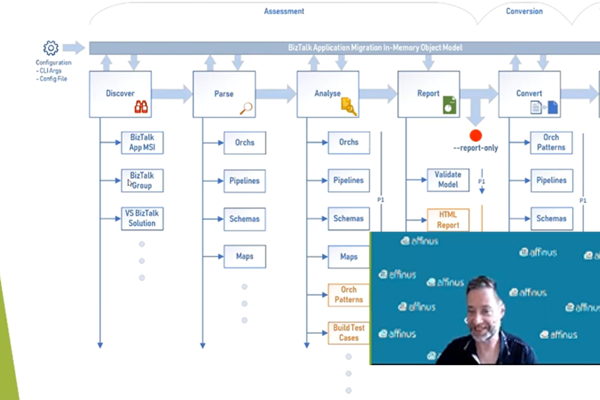by Liz Ruffles
Microsoft’s announcement of the BizTalk Migrator has heated up the whole topic of Integration Modernisation and migrating from BizTalk to Azure Integration Services. In this webinar our CTO Dan Probert is joined by Dr Andrew Rivers, Director at 345 Technology, to go through the Microsoft announcement and analyse what this means for you.
Back to Blog